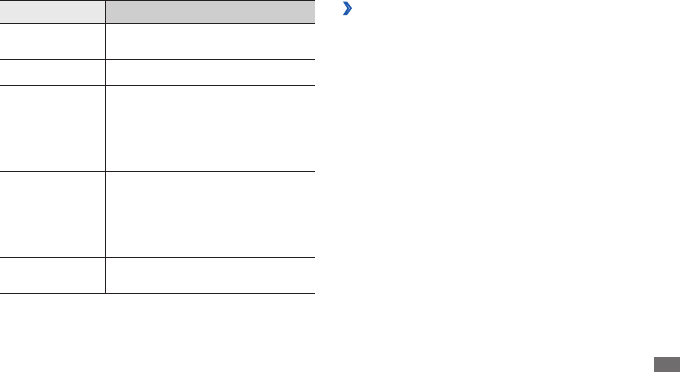
Connectivity
89
Connect to a private network
›
In Idle mode, open the application list and select
1
Settings
→
Wireless and networks
→
VPN settings.
Select a private network to connect.
2
Enter the user name and password and select
3
Connect.
Option Function
Enable L2TP
secret
Set to use the L2TP secret
password.
Set L2TP secret Enter the L2TP secret password.
Set user
certicate
Select a user certicate that the
VPN server uses to identify you.
You can import certicates from
the VPN server or download from
the web.
Set CA
certicate
Select a certicate authority (CA)
certicate that the VPN server
uses to identify you. You can
import certicates from the VPN
server or download from the web.
DNS search
domains
Enter the domain name server
(DNS) address.


















