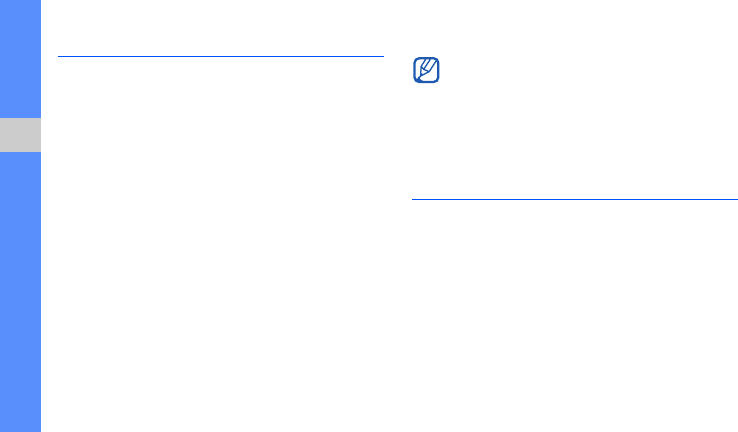
68
using tools and applications
Use RSS feeds
Learn to use RSS feeds to get the latest news and
information from your favourite websites.
Add an RSS feed address
1. In Menu mode, select Internet → RSS feeds.
2. Select Add.
3. Select the address input field.
4. Enter the address of an RSS feed and select
Done → OK.
5. Select Subscribe now.
Update and read RSS feeds
1. In Menu mode, select Internet → RSS feeds.
2. Select Update → a feed → Update → Yes.
3. Select a feed category → an updated feed.
View your current position
Learn to determine the latitude, longitude, and
altitude of your current position using the global GPS
satellite system. You must be in outdoors for using
the satellite.
In Menu mode, select Settings → Phone settings
→ GPS settings → GPS position.
The auto update feature sets the phone to
automatically update the RSS feeds at the
specified interval. You can activate the auto
update feature by selecting
Internet
→
Settings → RSS update
→ Auto update
→ Save.
S5620.book Page 68 Thursday, November 18, 2010 10:27 AM


















