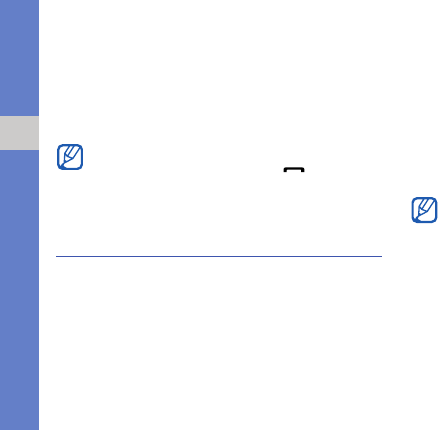
28
using basic functions
Find a contact
1. In Menu mode, select Phonebook.
2. Enter the first few letters of the name you want to
find.
3. Select the contact’s name from the search list.
Listen to music
Learn how to listen to music via the music player or
FM radio.
Listen to the FM radio
1. Plug the supplied headset into the phone’s
multifunction jack.
2. In Menu mode, select Applications → FM
radio.
3. Press <Yes> to start automatic tuning.
The radio scans and saves available stations
automatically.
4. Scroll up or down to a radio station.
5. If you want to get information about the song you
hear, press <Options> → Music recognition.
X
p. 45
6. To turn off the FM radio, press the Confirm key.
Once you have found a contact, you can:
• call the contact by pressing [ ]
• edit the contact information by pressing
<Options> → Edit
The first time you access the FM radio, you will
be prompted to start automatic tuning.


















