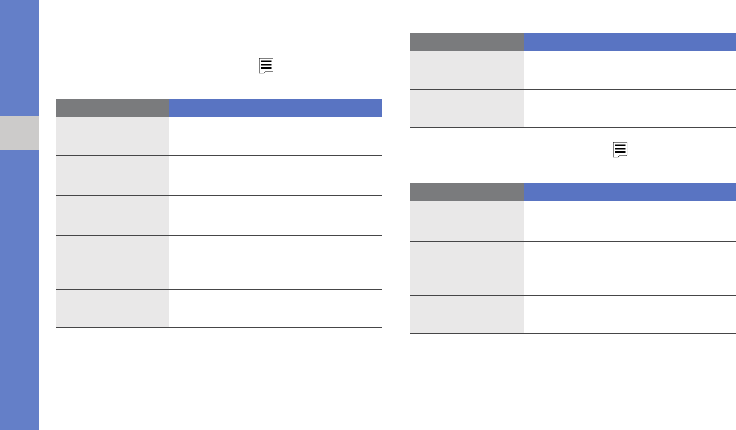
36
using camera functions
Customise camera settings
While using the camera, press < > → Settings →
Photo or Video to access the following:
While using the camera, press < > → Settings →
Setup to access the following:
Setting Function
Anti-Shake
Reduce blur caused by vibration or
movement
Wide dynamic
range
Adjust the camera’s sensitivity to a
wide range of available light
Photo quality/
Quality
Adjust the quality of your image or
video
Auto focus
Set the camera to automatically
focus on a subject from your
distance
Contrast
Adjust the contrast of your image
or video
Saturation
Adjust the saturation of your image
or video
Sharpness
Adjust the sharpness of your
image or video
Setting Function
Viewfinder
mode
Select a viewfinder mode
Review
Set the camera to switch to the
preview screen after capturing
photos or video clips
Auto rotation
Set the preview screen to rotate as
you rotate the phone
Setting Function


















