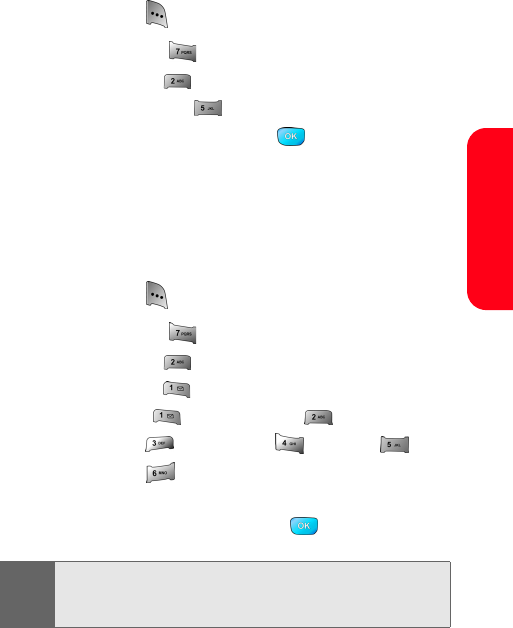
Section 2B: Controlling Your Phone’s Settings 57
Your Phone’s Settings
To select a key tone length:
1. Press Menu ( ) to access the main menu.
2. Select Settings ().
3. Select Sounds ().
4. Select Tone Length ().
5. Select Short or Long and press
.
Adjusting the Phone’s Volume Settings
You can adjust your phone’s volume settings to suit your
needs and your environment.
To adjust your phone’s volume settings:
1. Press Menu ( ) to access the main menu.
2. Select Settings ().
3. Select Sounds ().
4. Select Volume ().
5. Select Ringer (), Text Message ( ),
Picture Mail (), Voice Mail (), Alarms (), or
App. Volume ().
6. Press the navigation key left or right to choose a
desired volume level and press
.
Tip:
You can adjust the ringer volume in standby mode (or the
earpiece volume during a call) by using the volume key on
the left side of your phone.


















