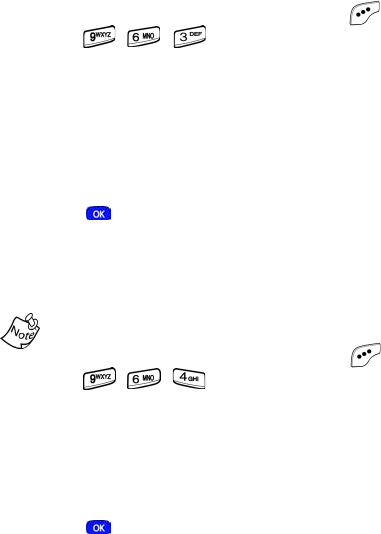
22
• Incoming or missed calls are automatically stored to a
call log. The last 20 calls you answered are stored in an
Incoming call log list and the last 20 calls you missed are
stored in a Missed call log list.
Call answer
You can select from three actions to answer your calls. You
can change this option in the
Setup menu.
1. In standby mode, press the left soft key ( ) Menu, then
press , , . The following options appear in
the display.
Send Key
Folder Open
Any Key
2.
Use the navigation key to highlight the call answer option
of your choice.
3. Press to select the highlighted option.
Auto Answer
You can enable the phone to automatically pick up any call
after a preset length of time.
This feature works only with the headset attached.
1.
In standby mode, press the left soft key ( ) Menu, then
press , , to display the following options.
Off
After 5 sec
After 3 sec
After 1 sec
2.
Use the navigation key to highlight an option.
3. Press to select the highlighted option.


















