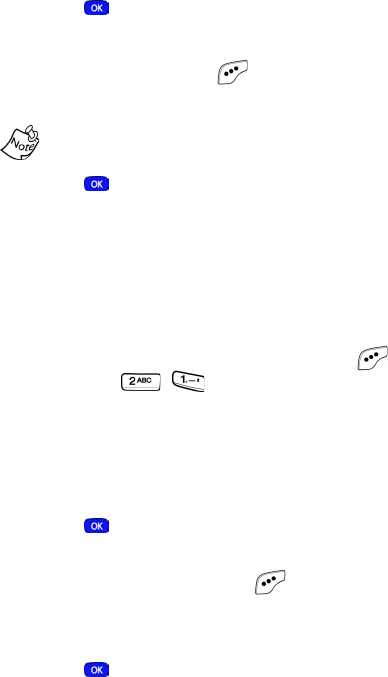
Phone Book 59
4. Press .
5. Use the navigation key to highlight the Location field.
6. Press the left soft key ( ) Edit.
7. Enter the SpeedDial location using the keypad.
You can also use the left and right navigation keys to browse
empty speed dial locations.
8.
Press to save your changes.
Assign a speed dial type to a Phone
Book entry
If you have more than one number (or type, such as Mobile or
Office) for a Phone Book entry, you can select which number
you wish to be dialed when speed dialing the entry.
1. In standby mode, press the left soft key ( ) Menu,
then press ,
for
Find.
2. Use the navigation key to select the find method (By
Name
, By Group, or By Entry).
3. Enter information to find the entry, or use the navigation
key to highlight the desired entry.
4. Press .
5. Use the navigation key to highlight the SpeedDial field,
then press the left soft key ( )
Edit.
6. Use the left and right navigation keys to select the
desired number (type) for speed dialing.
7. Press . Your changes are saved.


















