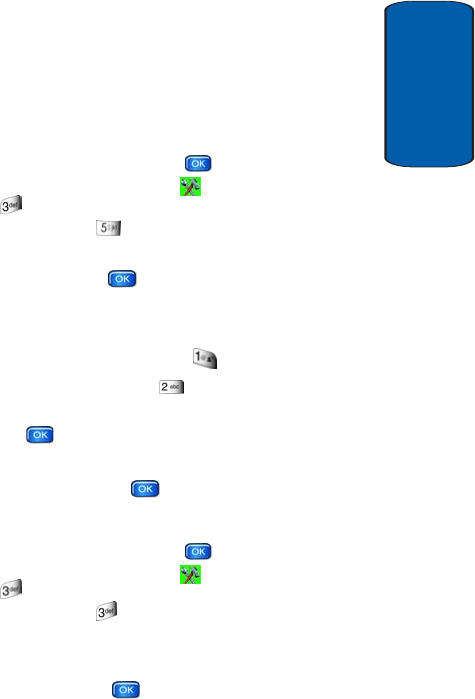
Section 8: Changing Your Settings 103
Display Settings
Section 8
Power On/Off Animation
Animation allows you to choose the multi-media or
pictures that appear in your phone’s display when you
turn it on, turn it off, and while the phone is in standby
mode.
Choose Power On or Power Off Animation
1. In standby mode, press the Menu, use the right
navigation key to highlight Settings & Tools. Press
(Display). The Display sub menus listed in the
display. Press (Power On/Off Animation).
2. Use the navigation key to highlight Power On (or Power
Off), then press .
3. Use the navigation keys to select from My Pix or Pre-
loaded Pix.
4. If you selected My Pix, press Phone for pix you have
stored on your phone or Card for pix you have stored
on your Trans-Flash Card. Once selection is made, press
the key to save to save settings.
5. If you selected Pre-loaded Pix, choose from the available
files, and press the key to save settings.
Choose the Wallpaper
1. In standby mode, press the Menu, use the right
navigation key to highlight Settings & Tools. Press
(Display). The Display sub menus listed in the
display. Press (Wallpaper). Main LCD and Front
LCD appear in the display.
2. Use the navigation key to highlight Main LCD or Front
LCD, then press .


















