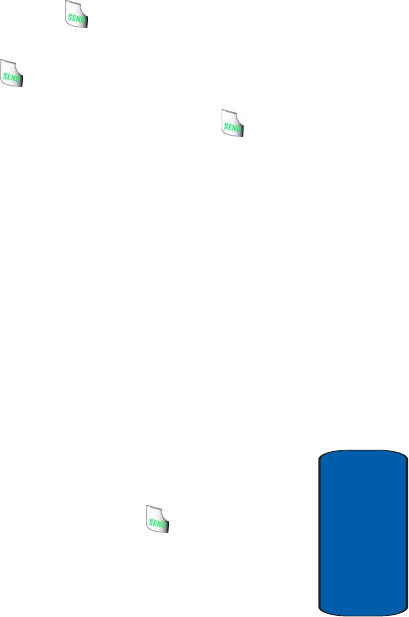
Section 3: Call Functions 33
Call History
Section 3
or Ignore to send the call to voicemail, or Quiet to silence
the ringer.
Answering Call-Waiting Calls
•
When you receive a call while on a call, the Incoming screen
displays. You can press and answer the new call or let the
new call go to your voicemail.
• If you choose and answer the incoming call, the original
caller is placed on call waiting. To return to your original call
when you finish with an incoming call, press the Send key.
Call History
When you place, miss, or receive a call, a record of the
call is saved in Call History, which is a listing of the
different types of calls you can either receive or make.
These types of calls are listed below.
• Missed: Displays any missed calls.
• Received: Displays any received calls that were answered.
• Dialed: Displays all outgoing calls made from your phone.
• All: Displays all missed, received, and outgoing calls made from
your phone.
Viewing Call Information
Call History retains information such as the duration,
date and time, whether the call was received, dialed,
or missed.
1. At the Home Screen, press the ( ) Send key.
2. Press the down navigation key to highlight the desired
number.


















