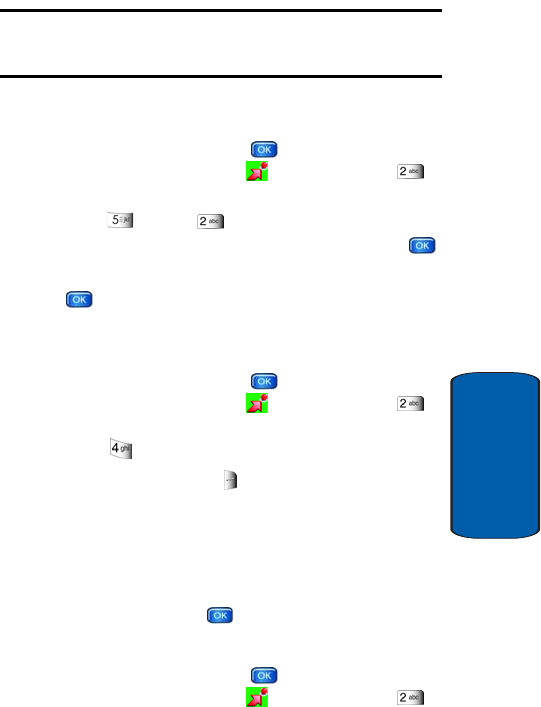
Section 2: Understanding Your Phone 29
Removable Memory Card Storage
Section 2
Note: If you remove your memory card, the location to save images will
automatically default to the internal phone memory. It will remain the
default even after you re-insert the memory card.
To review your stored pictures on the TransFlash memory
card:
1. In standby mode, press the Menu, use the left
navigation key to highlight Get It Now. Press
Get Pix & Flix.
2. Press My Pix, Card to view pictures that have
been stored on the TransFlash memory card. Press .
3. Use the navigational keys to select a picture and press
View to see the selected picture.
To setup your camcorder to save videos to the memory
card:
1. In standby mode, press the Menu, use the left
navigation key to highlight Get It Now. Press
Get Pix & Flix.
2. Press Take Flix. The camcorder is now active.
3. Press the right soft key Options.
4. Use the right/left navigation keys to advance to the
Settings category. Use the up/down navigation keys to
select the Memory option.
5. Use the up/down navigation keys to select the Card
option and press the key.
To review your stored videos in the memory card folder:
1. In standby mode, press the Menu, use the left
navigation key to highlight Get It Now. Press


















