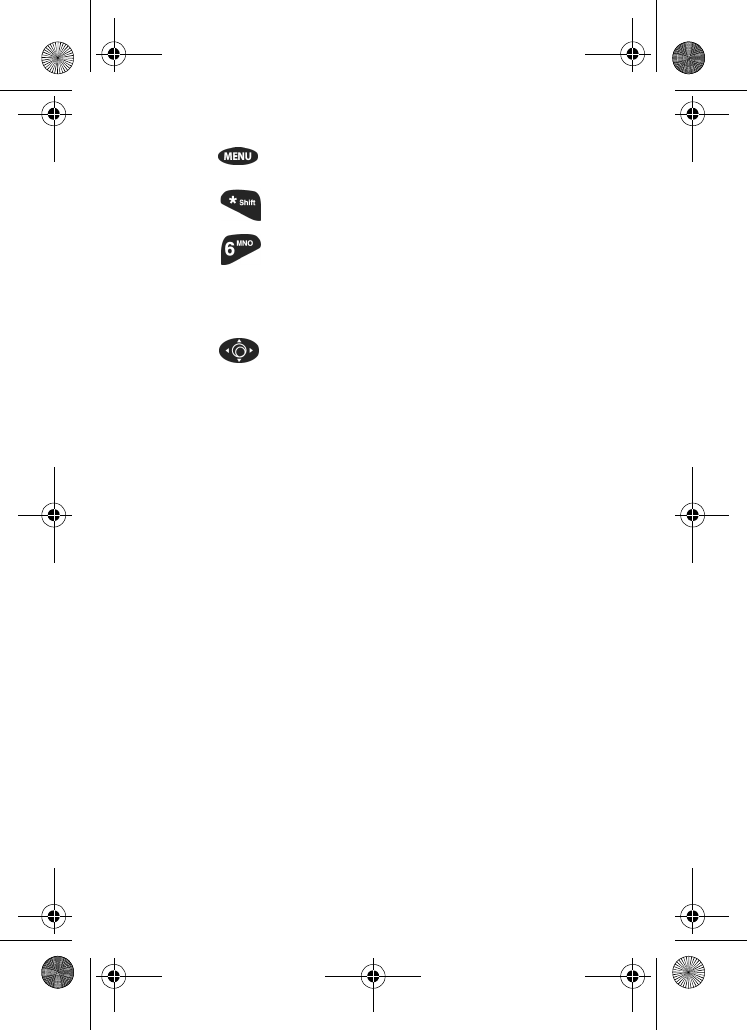
129
&KDQJLQJ\RXUSKRQHEDFNWRYRLFHFDOOLQJ
1. Press to display the menu.
2. Press for Setup.
3. Press for Data/Fax.
4. Scroll and select “Data/Fax Off”.
5. Press to save. The screen displays “No incoming Data/Fax calls
can be received”.
(QGLQJDID[RUGDWDFDOO
The usual way of ending a call, like closing the phone, do not end a
fax or data call. The connection must be closed through the
application on your computer.
Note: Disconnecting the data cable or turning off your phone will also end a
data or fax call, but may disrupt your computer.
6HQGLQJDID[RUGDWDILOH
When connected to a computing device, your phone allows wireless
fax and data transmissions. Your computing device software initiates
the call to the destination phone number. Your Samsung phone
functions as a wireless modem to send the fax or data file to the
number designated by your PC software.
newbook.book Page 129 Tuesday, October 23, 2001 12:27 PM


















