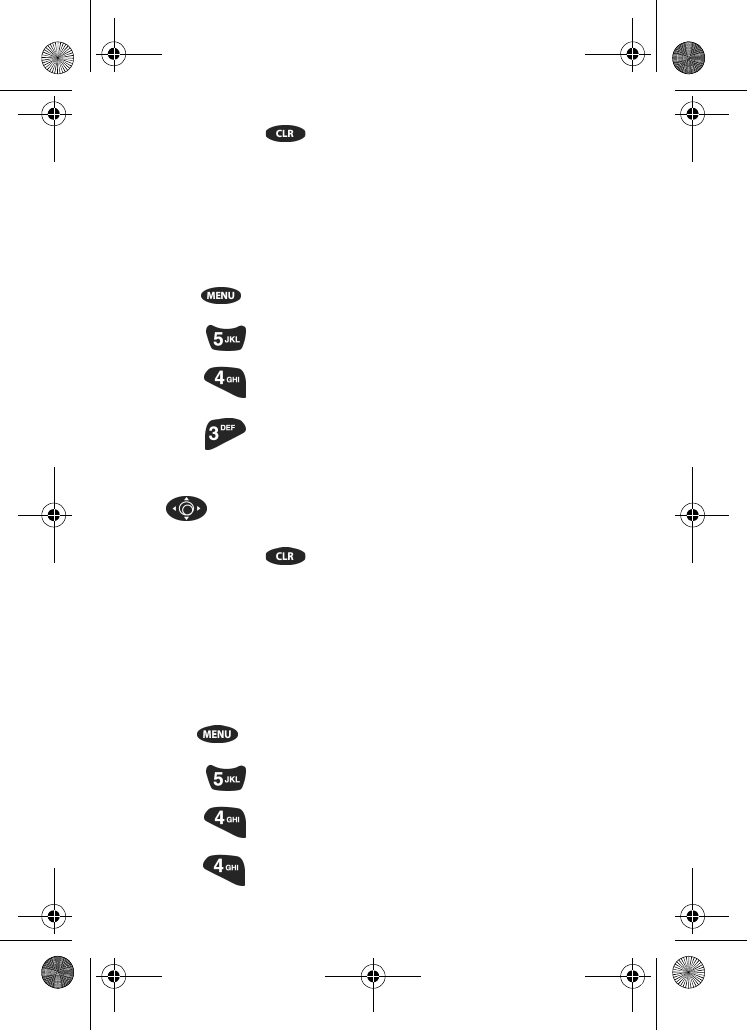
96
6. To cancel, press to return to the previous menu.
&RQQHFW
With the Connect option set to on, the phone sounds a connect alert
tone when your call is connected.
To set the connect alert On or Off:
1. Press to display the menu.
2. Press for Sounds.
3. Press for Alerts.
4. Press for Connect.
5. Scroll between On/Off. When the desired setting is displayed, press
to save.
6. To cancel, press to return to the previous menu.
'LVFRQQHFW
When the Disconnect option is set to on, the phone sounds a
disconnect alert tone a call is dropped or failed.
To set the disconnect alert On or Off:
1. Press to display the menu.
2. Press for Sounds.
3. Press for Alerts.
4. Press for Disconnect.
newbook.book Page 96 Tuesday, October 23, 2001 12:27 PM


















