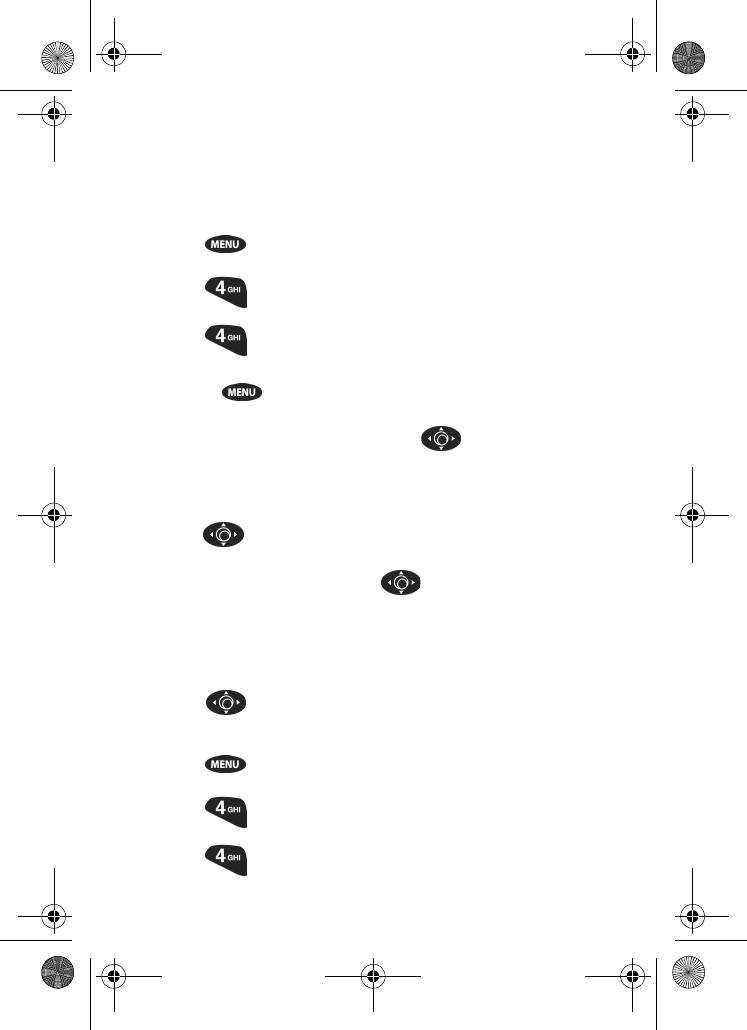
84
7R'R/LVW
The To Do List can help you keep track of, and prioritize the things
you need to do. You can enter and prioritize up to 30 items.
+RZWRFUHDWHDWRGROLVW
1. Press to display the menu.
2. Press for Scheduler.
3. Press for To Do List.
4. Select the key for options.
5. Select the required option by toggling the key.
6. Enter your To Do Item.
7. Press to save. This action opens the Time/Date screen.
8. Enter the time and date and press to continue.
9. Using the navigation keys, set the priority for a To Do List item. Your
choices are High and Low.
10. Press to save your prioritized To Do List item.
7RYLHZHGLWDGGRUHUDVHWRGROLVWLWHPV
1. Press for the menu.
2. Press for Scheduler.
3. Press for the To Do List.
newbook.book Page 84 Tuesday, October 23, 2001 12:27 PM


















