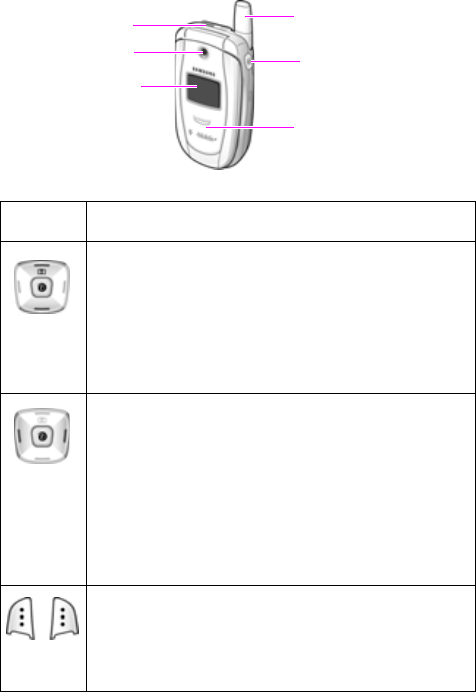
Camera
Camera key
Headset jack
Antenna
Service light
External display
Your phone
10
Key
(s)
Description
Use the Up and Down portions of the navigation key to
scroll through menus and your Phone book.
In Idle mode, pressing Up allows you to quickly access
the Camera menu, while pressing Down allows you to
access your favorite menus directly. For more
information about shortcuts, see
page 133.
Use the left and right portions of the navigation key to
select menus. In Menu mode, the Left key returns you
to the previous menu level and the Right key selects
the current menu.
You can also move your cursor to the left and right
when entering text, and Idle mode, you can access
your favorite menus directly. For more information
about shortcuts, see
page 133.
The left and right soft keys allow you to select the
menu text on the bottom line of your display.


















