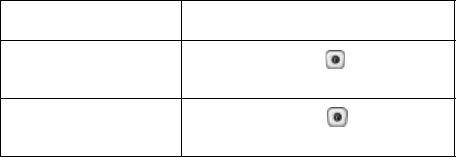
Settings
140
Extra tones
You can customize additional tones for the phone.
To turn a given tone Press the
on
On soft key or the key. A check
mark displays in front of the option.
off
Off soft key or the key. The
check mark no longer displays.
The following options are available:
Error tone: sets the phone to inform you when you have
made a mistake.
Minute minder: sets the phone to beep every minute
during an outgoing call to keep you informed of the length
of your call.
Connect tone: sets the phone to beep when your call is
connected to the system.
Security
The Security menu (Menu 9.5) allows you to restrict the
use of your phone by the others or to restrict the types of
calls. Various codes and passwords are used to protect
the features of your phone. See also pages 149-151 for
more information.
PIN check
When the PIN Check feature is enabled, you must enter
your PIN each time you switch on the phone, so any


















