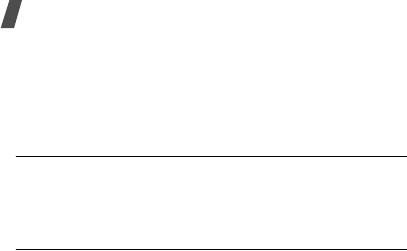
58
Menu functions
•
Edit
: edit the template.
•
Add new
: add a new template.
•
Delete
: delete the selected template or all
templates.
Delete all
(Menu 5.4)
Use this menu to delete messages in each message
folder one by one, or all at once. You can also delete
all messages in all folders at one time.
Settings
(Menu 5.5)
Use this menu to set up various options for using the
messaging service.
Text message
(Menu 5.5.1)
You can configure the default SMS settings for sending
messages.
Send settings
: set up the following options:
•
Reply path
: allow the recipient to reply to you
through your message centre.
•
Delivery report
: set the network to inform you
when your message has been delivered.
•
Validity period
: set the length of time your
messages are stored in the SMS centre.
•
Message type
: set the default message type. The
network can convert the messages into the
selected format.
•
Service centre
: store or change the number of
your message centre.
Block number
: specify phone numbers from which
messages will not be accepted. Numbers specified
here are also included in the MMS blocking list.
Multimedia message
(Menu 5.5.2)
You can configure the default MMS settings for sending
or receiving messages.
Send settings:
set up the following options for
sending multimedia messages:
•
Delivery report
: set the network to inform you
when your message has been delivered.
•
Address hiding
: set your address to be hidden
from the recipient’s phone.
•
Read reply
: determine whether or not the phone
sends a read-reply request.


















