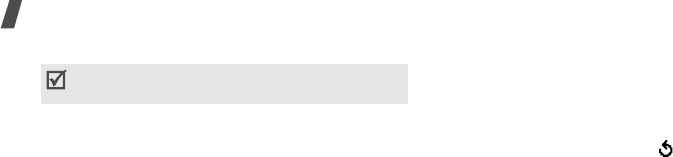
40
Menu functions
•
Preview
: view the message you created.
3. If you want to change the added items, highlight
one and press <
Options
> to access the following
options:
•
Edit text
/
Edit picture
/
Edit sound
: edit the
text, picture, or sound.
•
Add page
: add pages. Move to each page by
pressing [Left] or [Right] on the message
screen.
•
Delete
: delete the item from your message.
•
Duration
: set how long one page displays.
After the specified time, the display
automatically scrolls to the next page.
4. When you have finished, select
Send
from the
options.
5. Select a destination type (To, Cc, Bcc).
6. Select one of
Phone number
,
E-mail address
, or
Phonebook
.
7. Enter a phone number or an e-mail address, or
select a number from Phonebook and press <
OK
>.
8. To add more destinations, select
Add destination
and repeat from step 6.
9. To enter additional numbers or addresses to other
destination types, press < >and repeat from step
5.
10.When you have finished, select
Send message
.
Templates
(Menu 5.2.5)
Use this menu to store MMS messages you saved as
templates so that you can use them to create new
messages.
While viewing a message template, press <
OK
> to
access the following options:
•
Edit message
: send the message using the
template.
•
Delete
: delete the template.
The maximum size allowed for a message can
differ, depending on your service provider.


















