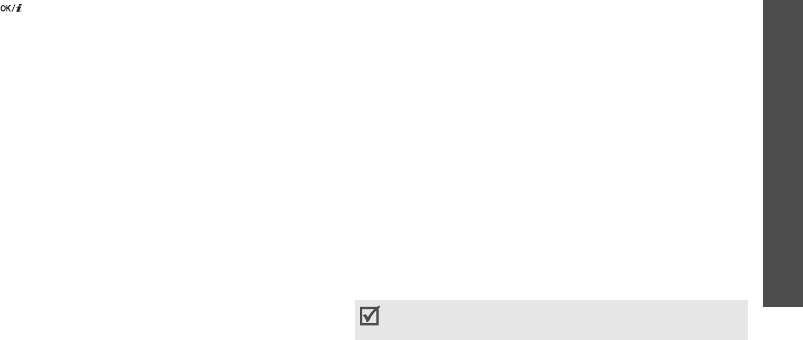
Menu functions
Messages
(Menu 5)
41
Delete all
(Menu 5.2.6)
Use this menu to delete all of MMS messages in each
message box.
1. Press [ ] to select the message boxes to be
cleared.
2. Press <
Delete
>.
3. Press <
Yes
> twice to confirm the deletion.
Memory status
(Menu 5.2.7)
Use this menu to view the amount of memory
available for MMS messages and memory currently in
use in each message box.
Setup
(Menu 5.2.8)
Use this menu to customise the MMS settings.
•
Delivery report
: set the network to inform you
when your messages have been delivered.
•
Read reply
: send a read-reply request along with
your messages.
•
Auto download
: set whether or not your phone
retrieves new incoming messages from the MMS
server without notifications.
•
Message acceptance
: select the category of
messages you want to receive.
•
Hide ID
: hide your phone number on the
recipient’s phone.
•
Expiry date
: set the length of time your messages
are stored in the message centre.
•
Delivery time
: set the time
delay before
messages are sent.
•
Priority
: set the priority level of your messages.
•
Report allowed
: set the network to inform the
sender when a message has been delivered to you.
•
Page duration
: set how long one page in your
outgoing messages displays. After a specified time,
the display automatically scrolls to the next page.
MMS profile
(Menu 5.2.9)
You can configure required network settings for MMS.
The last profile accessed is automatically activated for
sending or receiving subsequent messages.
Check with your service provider before you change
any MMS settings on your phone.


















