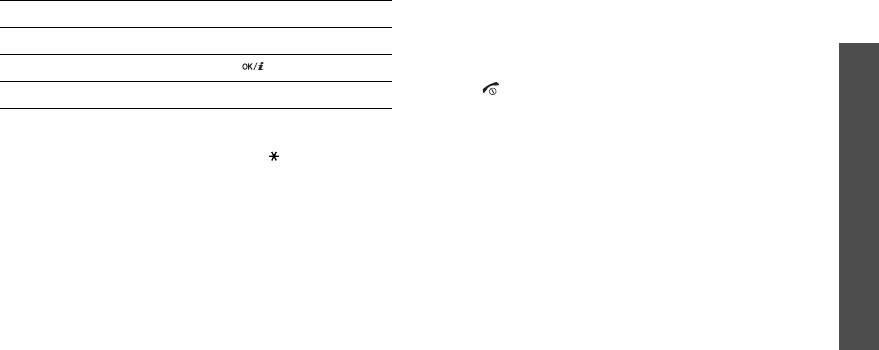
Menu functions
Funbox
(Menu 6)
43
Navigating the web browser
Using page options
From any web page, press and hold [ ] to access the
following options:
•
Reload
: reload the current page with updated
information.
•
Home
: return to the homepage.
•
Go to URL
: enter a URL address manually.
•
Show URL
: view the URL address of the current
web page.
•
Edit home
: change the page to be used for your
homepage.
•
Clear cache
: delete information stored in the
cache.
•
Inbox
: read messages received from a web
server.
Exiting the web browser
Press [ ] to exit the browser.
Favorite
(Menu 6.1.2)
Use this menu to save URL addresses in order to
quickly access web pages.
Adding a bookmark
1. Select an empty location.
2. Enter a URL address and press <
Enter
>.
3. Enter a title for the bookmark and press <
Enter
>.
Accessing a bookmarked page
Selecting a bookmark item launches the web browser
and accesses the associated web page.
To Press
scroll through browser items [Up] or [Down].
select a browser item [ ].
return to the previous page [
C
].


















