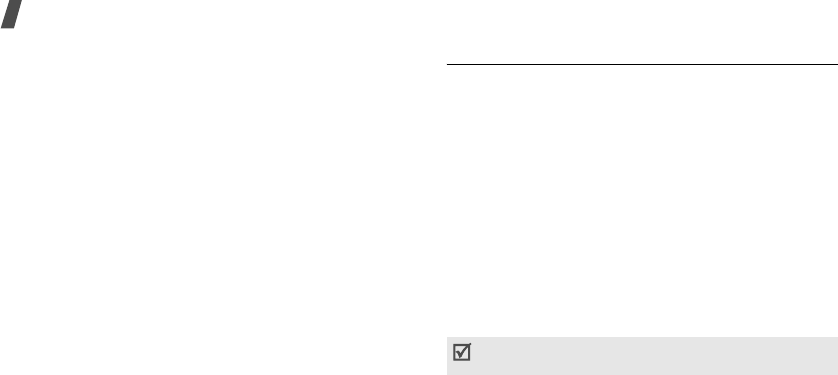
84
Menu functions
Skin
(Menu 9.3.2)
You can select a skin colour pattern for Menu mode.
Brightness
(Menu 9.3.3)
You can adjust the brightness of the display for
varying lighting conditions.
Dialling display
(Menu 9.3.4)
Use this menu to select a font type, a colour and size
for the numbers entered, and background colour of
the display while dialling.
Show caller information
(Menu 9.3.5)
Use this menu to set the phone to display missed call
notifications with the most recently missed caller’s
information.
TV-out settings
(Menu 9.3.6)
Use this menu to select a video system for a TV.
Sound settings
(Menu 9.4)
Use this menu to customise various sound settings.
Incoming call
(Menu 9.4.1)
Use this menu to change the sound settings for
incoming calls.
•
Ringtone
: select a ringtone to be used for the call
ringer.
•
Volume
: select a ringtone volume.
•
Alert type
: specify how you are to be informed of
incoming calls.
Keypad tone
(Menu 9.4.2)
Use this menu to select the tone that the phone
sounds when you press a key.
Message tone
(Menu 9.4.3)
Use this menu to change the sound settings for
incoming SMS messages, MMS messages, e-mails,
and broadcast messages individually.
You can adjust the key tone volume using [Volume]
in Idle mode.


















