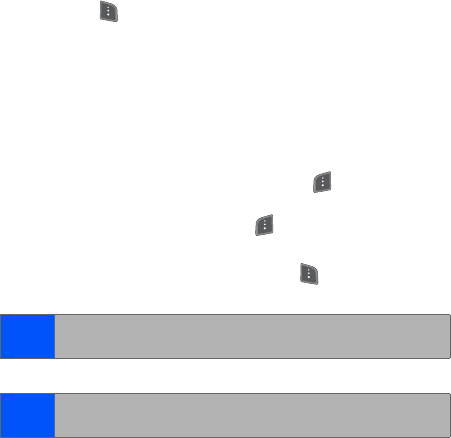
120 Section 3B: Trumpet Mobile Voice Kit
To end the recording of your memo:
ᮣ Press for Done.
To record a conversation during a phone call:
1. During a call, select Options > Voice Memo. (A one-
minute counter is displayed on the screen indicating
the amount of time a single voice memo can be
recorded.)
2. To pause the memo, select Pause (). To resume the
recording, select Resume ().
3. To finish recording, select Done ().
Note:
Your voice is not recorded during this process, only the
incoming audio from the other caller.
Note:
Your phone can store a total of 20 memos or up to three
minutes.


















