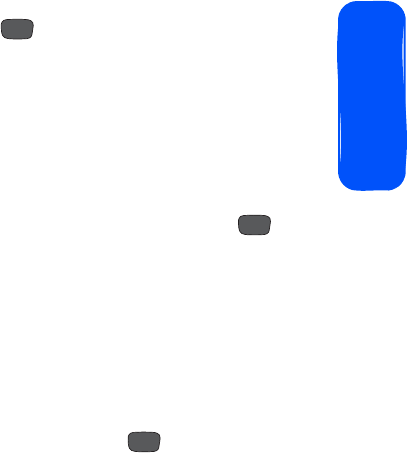
Section 2B: Controlling Your Phone’s Settings 49
Phone Basics
Changing the Font Color
You can customize your phone’s display font by selecting a
color scheme or style to reflect your personality.
To change the display’s theme color:
1. Select MENU > Settings > Display > Dialing Font
>
Color.
2. Select Basic, Rainbow, Monochrome, or Hyphenate
and press .
Changing the Dialing Font
This setting allows you to adjust the display appearance
when dialing phone numbers.
To change the dialing font:
1. Select MENU > Settings > Display > Dialing Font
>
Size
.
2. Select Large, Normal, or Small and press
.
Changing the Power Save Mode
The Power Save feature helps to conserve your battery
power by turning off the keypad backlight and dimming the
display backlight.
To change the Power Save Mode:
1. Select MENU > Settings > Display > Backlight
>
Pwr
Save Mode
.
2. Select On or Off and press
.
Changing the Service Light
The Service Light feature alerts you visually to your phone’s
status (indicating incoming calls and messages, alarms, and
battery charging) when the flip is closed.
MENU
OK
MENU
OK
MENU
OK


















