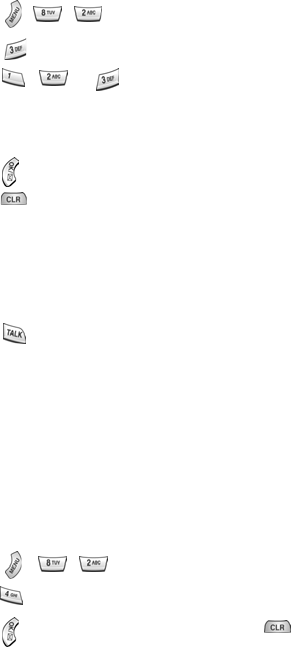
73
Storing Special #s
To store emergency numbers:
1. Press for Security. Enter your current lock code.
2. Press for Special #.
3. Press or to select from the three entry openings.
4. Enter the special number. Up to 32 digits can be entered for each
number.
5. Press to save the number entered.
6. Press to exit and return to the previous menu.
Calling Special #s in lock mode
To call special numbers in lock mode:
1. In standby mode, use the keypad to enter the special number.
2. Press to place the call.
Erase PBook
Erase PBook erases your Phone Book. Personal settings (the call log,
Messages, Schedules, or other phone feature settings), are unaffected by
clearing the memory on your phone. This feature is useful if you want to give
your phone to a friend or family member, or if you want to erase all of your
phone numbers.
To clear your phone’s memory:
1. Press for Security. Enter your current lock code.
2. Press for Erase PBook. A confirmation prompt will display.
3. Press to clear the phone’s memory, or press to cancel the
operation.


















