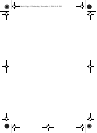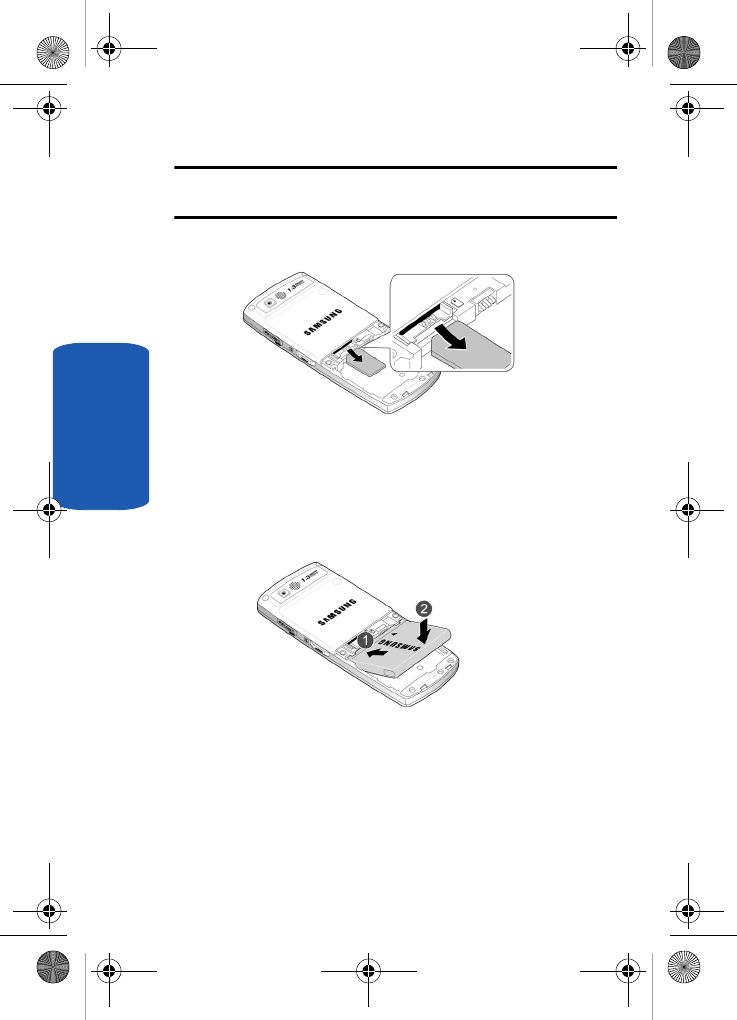
8
Section 1
Note: When you need to remove the SIM card, slide it, as shown, and take
it out of the socket.
6. Place the battery so that the 3 brass tabs on the end
align with the 3 brass prongs at the bottom of the battery
compartment. The arrow on the battery should be
pointing down. Press the battery down until it clicks into
place.
t519.book Page 8 Wednesday, November 1, 2006 4:41 PM