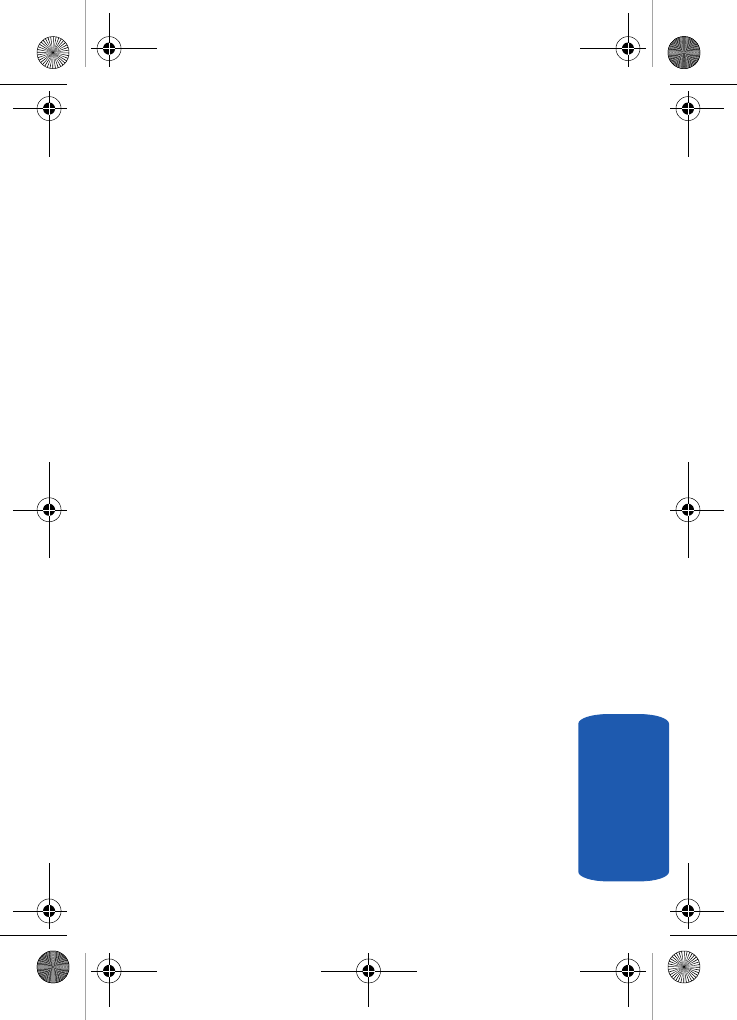
Section 11: t-zones 165
t-zones
Section 11
• Inbox: takes you to your message Inbox.
• To SmartFit view/ToDesktop view: allows you to change the
view display for the URL.
• Save: allows you to save the image or the web page.
• Page details: allows you to view the URL details (title, type, last
update, and size).
• Browser Options: allows you set browser options.
• Cache: a memory area where frequently accessed data can
be stored for rapid access.
ⅷ Cache mode: choose from No cache, Net first, or Cache
first.
ⅷ Clear cache: allows you to clear the information stored in
the phone’s temporary memory which stores the most recently
accessed Web pages.
• Cookies: cookies are small text files of web pages stored on
your phone.
ⅷ Cookie mode: allows you to Accept all, Reject all, or be
prompted to accept a cookie.
ⅷ Delete cookies: allows you to delete cookies.
• Preferences: allows you set t-zones preferences.
• Certificates: allows you to view Internet certificates.
ⅷ Root Certificate: provides several root certificates from
which to choose.
ⅷ CA Certificate: provides several CA certificates from which
to choose.
• About browser: information displays detail information
about the browser.
t519.book Page 165 Wednesday, November 1, 2006 4:41 PM


















