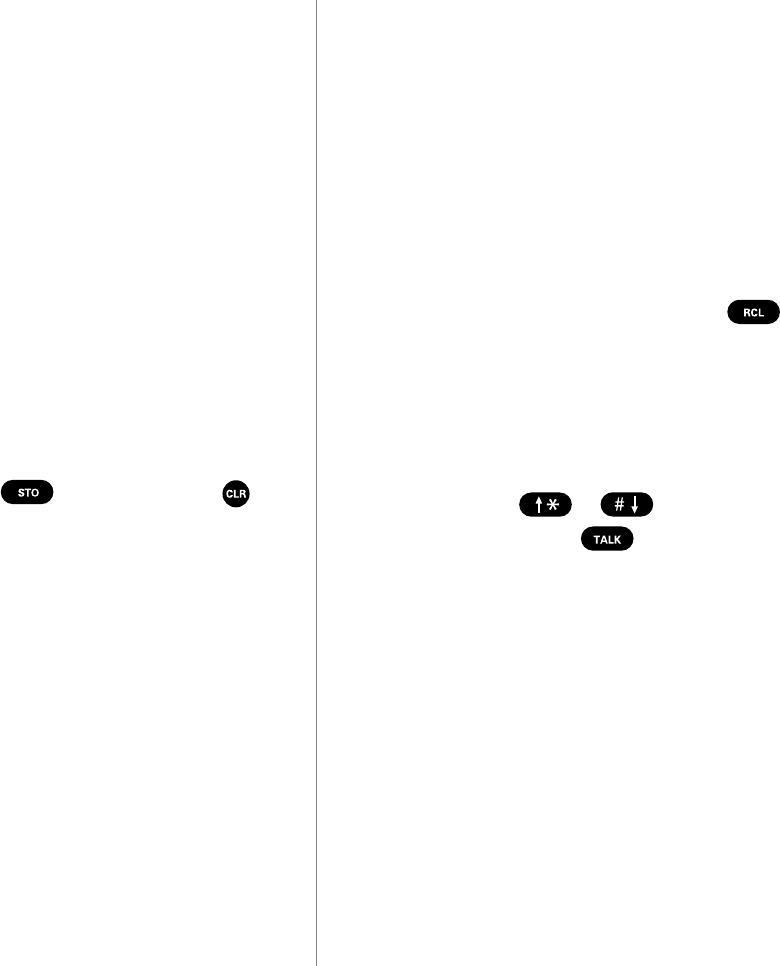
4140
4: Airtime Check to see how much airtime you have
used by selecting this option. Note: The airtime
displayed may have discrepancies with the
airtime shown in your invoice.
Last Call. Displays the phone number of your
last call, the date and time the call was made,
and the duration of the call.
Total. Displays the total number of calls made
and received, along with the total amount of
airtime used.
Erase Total. To reset your airtime log to zero,
press . To keep the log, press .
Maintaining your internal phone book.
2: Phone Book. These options let you manage the numbers
stored in your phone’s internal phone book.
1: Recall by Lets you look up numbers stored in your
internal phone book.
Name. Enter as many consecutive letters of the
name that you know and then press .
(Entering only the first letter of the name still
helps narrow your search.) The phone
indicates how many matches were found and
then displays the first number and name from
the list of matches. To scroll through the list,
press or . To dial a displayed
number, press .


















