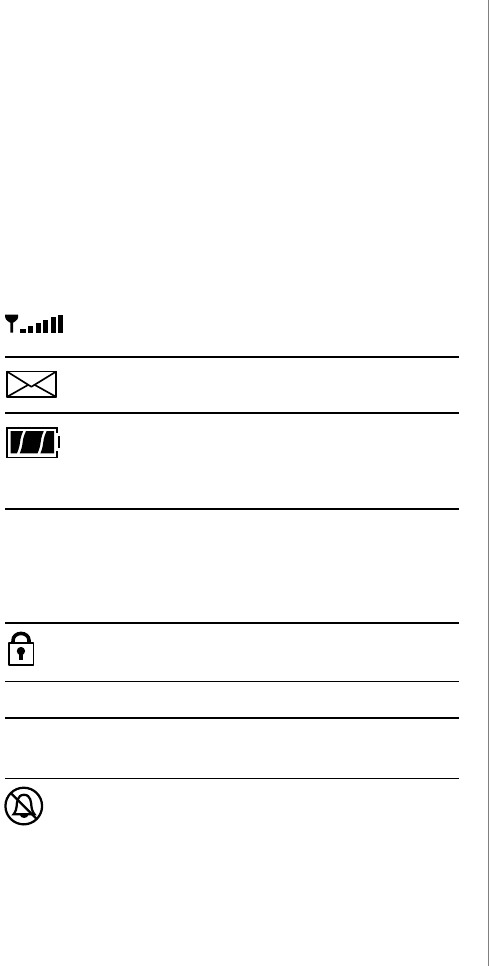
13
Display icons:
What they tell you.
Display icons are all the symbols or text that show up on your display screen. In
short, they tell you what’s going on. They’re shown below.
Signal
Measures your current signal strength. The more
bars there are, the stronger the signal.
Messages Indicates when you have messages waiting in
voicemail.
Battery Shows the level of your battery charge. The more
bars you see, the more power you have left. When
the charge is low, the icon blinks and an alert tone is
sounded.
ROAM Roaming If the icon is not displayed, you are in the Sprint PCS
Network. If the icon is displayed (not flashing), you
are in a PCS network with which Sprint PCS has a
roaming agreement. If the icon is flashing, you are in
an unknown service area.
Lock Icon Displayed when the phone is locked; you must enter
your four-digit lock code to unlock the phone.
IN USE In Use Tells you a call is in progress.
NOSVC No Service Shows that you are outside a Sprint PCS
Service Area and cannot use your phone.
Ringer Off Indicates that you have turned your phone’s
ringer off.
Battery: Putting in the power.
Your new Sprint PCS Phone comes with a rechargeable battery,
which must be charged when the battery icon flashes or if the
phone turns itself off.
Installing your battery.
To install your battery, just follow these simple steps:
1. Hold the battery with the label facing down, making sure the
metal contacts at the base of the battery line up with the metal
contacts on the base of the phone.
2. Place it on the back of the phone with the top of the battery
about a quarter of an inch from the latch.
3. Gently slide the battery toward the top of the phone until it
clicks into place.
12


















