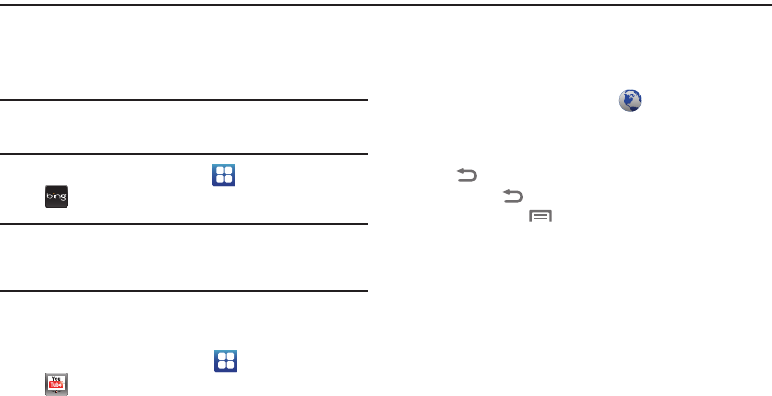
66
Section 7: Web and Social Networking
Bing
Bing Search is a powerful search tool for locating web content via
your phone, tailored for your current location.
Note:
Bing requires that you enable location services settings to determine
your location for searches. For more information, see “My Location” on
page 121.
ᮣ
From the Home screen, touch
Applications
➔
Bing
.
Tip:
Bing Search appears by default on the Home screen, and is also
available as an Android Widget.. For information about displaying
widgets on the Home screen, see “Adding Widgets to the Home screen”
on page 24.
YouTube
View and upload YouTube videos, right from your phone.
ᮣ
From the Home screen, select
Applications
➔
YouTube
.
Browser
Your phone is equipped with a full HTML Browser, which allows
you to access the internet.
ᮣ
From the Home screen, select
Browser
.
Navigating the web
Command Keys
•
Touch
Back
to return to the previous page.
•
Touch and hold
Back
to display a list of recent pages.
•
To go forward, touch
Menu
➔
Forward
.
Touching and dragging
•
Touch and drag your finger on the screen to navigate pages, and to
reposition pages within the screen.
Entering text in a field
•
While browsing, touch a text field to display the virtual QWERTY
keyboard to enter text.
Zoom
•
Tap the screen twice to zoom in or out.


















