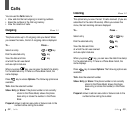Calculator Menu 5-3
Using this feature, you can use the phone as a calculator.
The calculator provides the basic arithmetic functions:
addition, subtraction, multiplication and division.
Using the Calculator
1. Enter the first number using the numeric keys.
2. Press a navigation key until the required arithmetic symbol
appears: + (add), - (subtract), x (multiply), / (divide).
3. Enter the second number.
4. To calculate the result, press key.
5. Repeat steps 1 to 4 as many times as required.
Note: To erase any mistakes and clear the display, press
key.
World Time Menu 5-4
This option allows you to check the current time for 24 major
cities around the world, by using the navigation keys.
The screen shows the:
• City name
• Current date and time
49
PIM
48
PIM
OK/
D-Day Menu 5-5
The phone counts how many days, hours and minutes are left
for the day on which an important action is planned to happen
or begin.
Writing, Editing and Erasing an Item
When you select the D-Day menu option (5-5), the defined
item is displayed.
Then
press key to access the
following options.
Note: If there are more than one items defined in the menu,
select an item with or key, and press
key.
The following options are available.
Edit: allows you to edit the item.
Add: allows you to create a new item.
Del: allows you to delete the item.
Select an option, and press key. Then follow the
window prompt.
MENU
OK/
OK/