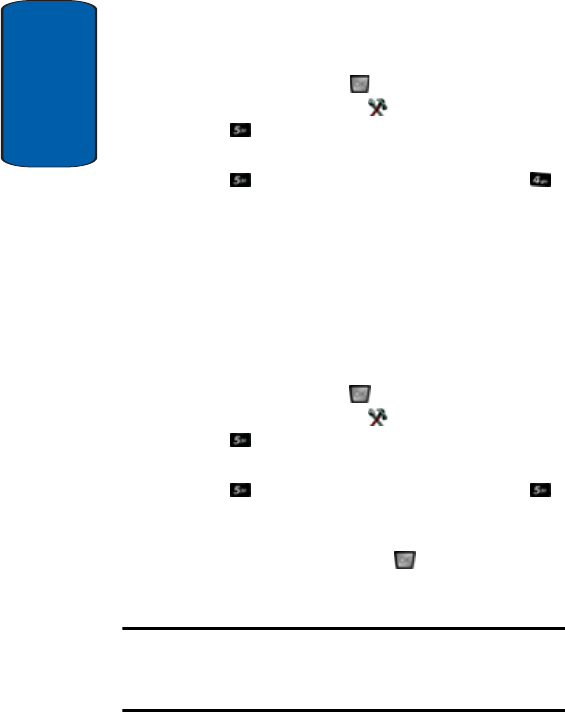
Section 8
124
Resetting Your Phone
Reset Phone returns all setup options to their factory
default.
1. In standby mode, press MENU, use the right
navigation key to highlight SETTINGS & TOOLS.
Press Phone Settings. The Phone Settings menus
are listed in the display.
2. Press Security, and enter the lock code. Press
Reset Phone. A prompt appears in the display asking if
you wish to restore default settings (except for the
Contacts).
3. Press Yes to restore default settings or press No to
return to the Security list
.
Erase Phonebook
Erase Phonebook allows you to erase the phonebook.
1. In standby mode, press MENU, use the right
navigation key to highlight SETTINGS & TOOLS.
Press Phone Settings. The Phone Settings menus
are listed in the display.
2. Press Security, and enter the lock code. Press
Erase Phonebook. A prompt appears in the display
“DELETE ENTIRE PHONEBOOK”. Use the navigation
key to highlight Yes and press .
Emergency #
Note: Emergency number 911 is hard-coded into your phone. You can dial
this number any time, even when the phone is locked or restricted. If you
call 911 an audible tone is heard and an emergency prompt appears in the
display for the duration of the call.


















