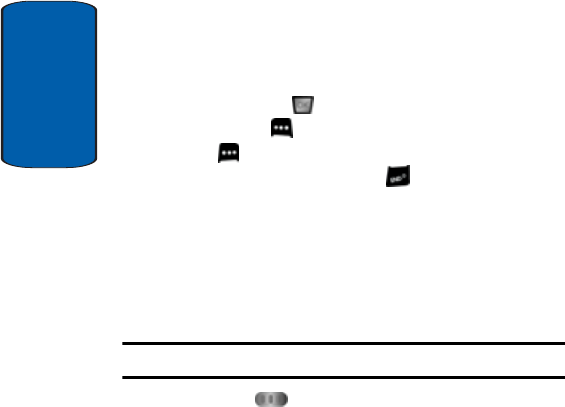
156
Section 9
• Resolution: (2048X1536), (1600X1200), (1280X960),
(1024X768), (800X600), (640X480), (320X240), and Picture
ID
•
Brightness: 4, 3, 2, 1, 0, -1, -2, -3, -4
•
White Balance: Auto, Sunny, Cloudy, Tungsten, Fluorescent
•
ISO: Auto, ISO 100, ISO 200, ISO 400, ISO 800
•
Color Effects: Normal, Black & White, Sepia, Negative,
Emboss, Sketch
• Metering: Average, Center, Spot
•
Settings: Memory (store PIX to phone or microSD™ card),
Auto Focus, Icon Display, Shutter Sound, Reset Settings
•
Camcorder: Switches from Camera to Camcorder
4. Press and hold TAKE to capture a picture. Press the
left soft key Erase to delete it or press the right soft
key Save. The picture is now saved to the Gallery.
5. To exit the camera, press the key.
Digital Camera Mode
1. Open your handset.
2. Rotate the flip clockwise 180 degrees until the internal
display is facing outward and fold down. Starting
Camera appears in the display.
Note: Make sure the lens cover is not engaged.
3. Press the Options/Clr. The following options
appear in the display:
• Picture Mode: Auto, Portrait, Landscape, Macro, Night,
Daylight, and Backlight.
•
Flash: Off, Always On, Auto, Only This Shot
•
Self Timer: Off, 2 Sec., 5 Sec., 10 Sec.


















