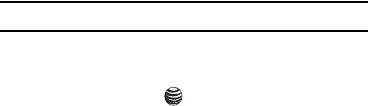
31
Options for SMS Messages
•
Reply
: allows you to reply to the message.
•
Call Back
: allows you to dial the originating message number.
•
Forward
: allows you to forward the message.
•
Delete
: deletes the message.
•
Move to Phone/Move to SIM
Card
: If a message is stored in the SIM
card, it is saved to the phone’s memory. If a message is stored in the
phone’s memory it is saved to the SIM card.
• Add to Block List
: adds the number the message was sent from to the
blocked list.
•
Extract Address
: allows you to save the recipient or sender’s number
and URL, Email addresses or phone numbers from the message text.
•
Lock/Unlock
: allows you to lock the message to prevent deletion.
Options for Multimedia Messages
•
Reply via
: allows you to reply to the Text message and Multimedia
message.
•
Reply to All
: reply to all the message recipients.
•
Call Back
: allows you to call back the originator of the message.
•
Forward
: allows you to forward the message.
•
Delete
: allows you to delete the message.
•
Move to My Folder
: moves message to My Folder.
•
Extract Address
: extracts information from the text message such as:
home number, email address, or URL and then provides that
information in a listing.
•
Save Media
: saves the multimedia attachments (Graphic, Audio,
vCard and vCalendar).
•
Add to Reject List
: allows you to add the number to the caller Block
List.
•
Lock/Unlock
: allows you to lock and unlock the message to prevent
deletion.
•
Properties
: shows date from/to CC, size, priority and class for the
message.
Using Instant Messenger (IM)
Instant Messaging is a way of sending short, simple messages
that are delivered real time to users online.
Before using this feature, you need to subscribe to a messenger
service. Your handset has 3 pre-loaded Messaging services (AIM,
Windows Live, and Yahoo!).
Note:
Contact AT&T customer service for further details.
Starting your Instant Messaging
1. In Idle mode, press
Menu
➔
Messaging
➔
IM
and press the
Select
soft key or the key to enter the menu.


















