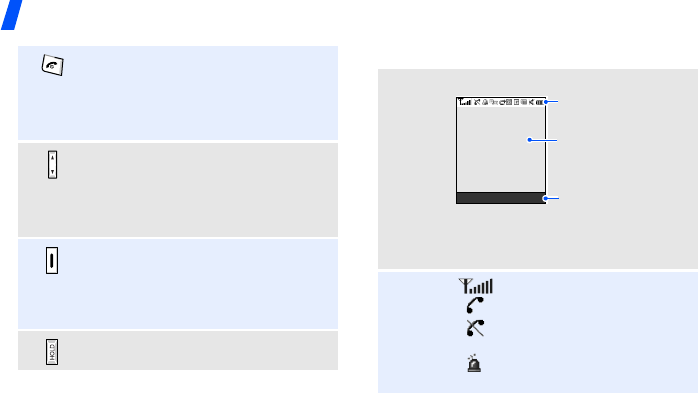
Get started
10
Display
Press and hold to switch the phone
on and off.
End a call.
In Menu mode, cancel input and
return the phone to Idle mode.
Adjust the phone volume.
In Idle mode, adjust the key tone
volume.
In Menu mode, scroll through the
menu options.
In Idle mode, access the
Camera
menu. Press and hold to turn on the
camera.
In Camera mode, take a photo or
record a video.
In Idle mode, lock the exposed keys
when held down.
Layout
Icons
1
Received signal strength
Call in progress
Out of your service area; you
cannot make or receive calls
SOS message feature
active
p. 90
Text and graphics
display messages,
instructions, and
information you enter.
Icons
display various icons.
Soft key function
indicators
show the current
functions assigned to
the soft keys.
Menu Contacts


















