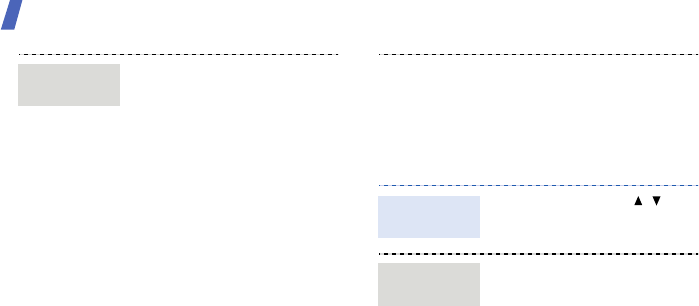
Get started
14
To change the profile
properties:
1. In Idle mode, press
<
Menu
> and select
Settings
→
Phone
settings
→
Phone
profiles
.
2. Scroll to the profile you
want.
3. Press <
Options
> and
select
Edit
.
4. Select
Voice call
ringtone
→
a category
→
a ringtone.
5. Press <
Options
> and
select
Save profile
.
Call ringer
melody
To change the sound profile:
1. In Idle mode, press
<
Menu
> and select
Settings
→
Phone settings
→
Phone profiles
.
2. Select the profile you want.
In Idle mode, press [ / ] to
adjust the key tone volume.
1. In Idle mode, press
<
Menu
> and select
Settings
→
Display
settings
→
Home screen
.
2. Press [Left] or [Right] to
select
Images
.
3. Select
Wallpaper
.
Key tone
volume
Idle mode
wallpaper


















