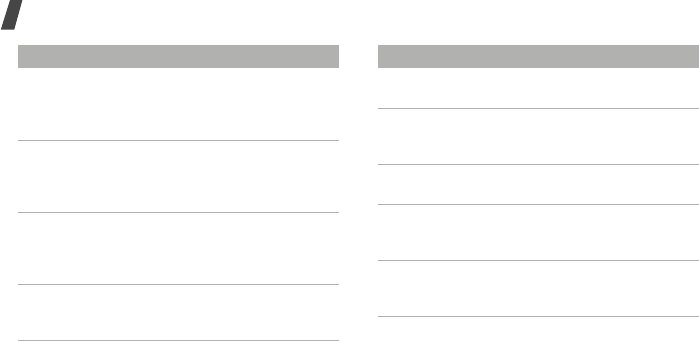
Menu functions
36
Phone settings
→
USB settings
Select a USB mode that will
be used when you connect
your phone to another
device via USB interface.
Phone settings
→
Word
suggestion
Set the phone to show the
alternative word choices for
your key presses in T9
mode.
Light settings
→
Backlight time
Select the length of time
the backlight or display
stays on when the phone is
not used.
Light settings
→
Brightness
Adjust the brightness of
the display for varying
lighting conditions.
Menu Description
Light settings
→
Keypad light
Set how the phone controls
the use of the keypad light.
Display settings
→
Home screen
Change the background
image that is displayed in
Idle mode.
Display settings
→
My theme
Select a skin colour pattern
for Menu mode.
Display settings
→
Text display
Change the display settings
for the text displayed on
the idle screen.
Display settings
→
Pop up list
menu
Display the pop-up list that
shows the menu options.
Menu Description


















