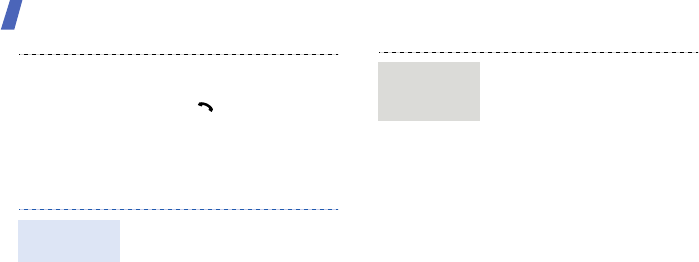
Step outside the phone
24
Send messages
3. Select a contact.
4. Scroll to a number and
press [ ] to dial, or
press
[Centre] to edit contact
information.
1. In Idle mode, press
<
Menu
> and select
Messages
→
Create new
message
→
Message
.
2. Enter destination numbers
and press [Down].
3. Enter the message text.
4. Press <
Options
> and select
Send
to send the message.
Send a text
message
1. In Idle mode, press
<
Menu
> and select
Messages
→
Create new
message
→
Message
.
2. Enter destination numbers
or email addresses.
3. Press <
Options
> and
select
Advanced
→
Add
subject
.
4. Press <
OK
>.
5. Enter the message subject
and press [Down].
6. Enter the message text.
7. Press <
Options
> and
select
Advanced
→
Add
attachment
.
Send a
multimedia
message


















