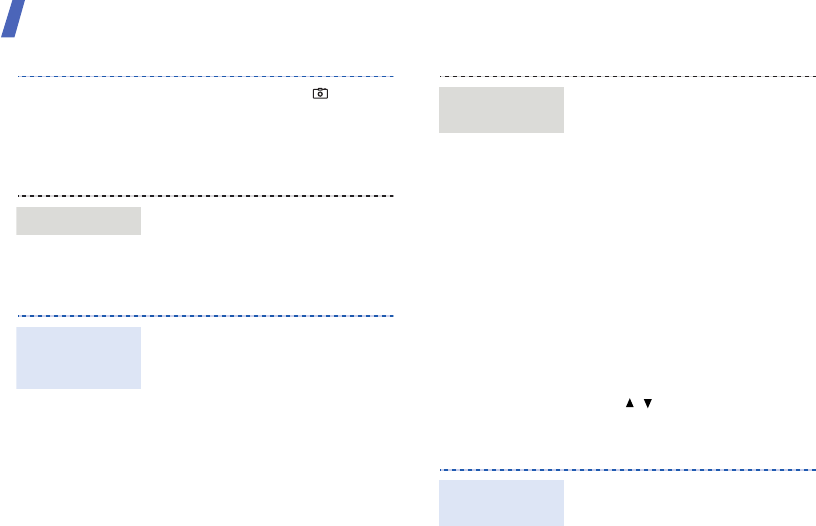
Step outside the phone
16
Play music
4. Press [Centre] or [ ] to stop
recording. The video is saved
automatically.
5. Press <
Back
> to record
another video.
1. In Idle mode, press <
Menu
>
and select
My files
→
Videos
.
2. Select the video you want.
Use these methods:
• Download from Vodafone
Live!
• Download from a computer
using the optional Samsung
PC Studio. See Samsung PC
Studio User’s Guide.
• Receive via Bluetooth.
• Copy to a memory card and
insert the card into the phone.
View a video
Copy music
files to the
phone
1. In Idle mode, press <
Menu
>
and select
Music
→
My
music
.
2. Select a music category
→
a
music file.
3. During playback, use the
following keys:
• Centre: pause or resume
playback.
• Left: return to the
previous file. Press and
hold to scan backward in a
file.
• Right: skip to the next file.
Press and hold to scan
forward in a file.
•/: adjust the volume.
4. Press [Down] to stop
playback.
1. From the music player screen,
press <
Options
> and select
Open playlist
→
All
→
Playlists
.
2. Press <
Options
> and select
Create playlist
.
Play music
files
Create a
playlist


















