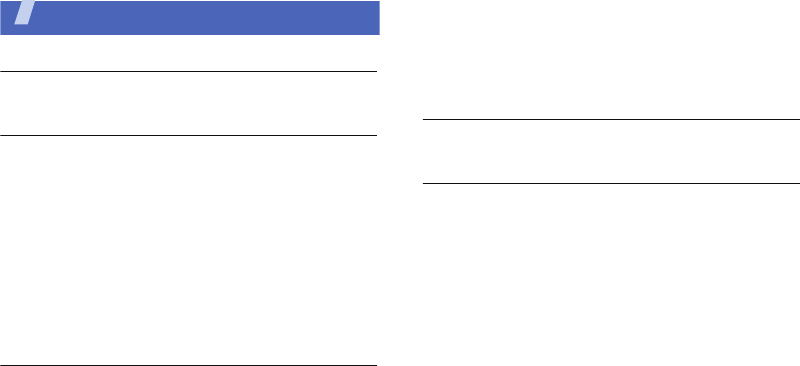
4
Contents
Unpack 6
Make sure you have each item
Get started 6
First steps to operating your phone
Assemble and charge the phone ............................ 6
Power on or off..................................................... 7
Phone layout........................................................ 7
Keys and icons ..................................................... 8
Access menu functions ........................................ 11
Use Toolbar menu icons....................................... 11
Enter text.......................................................... 12
Customise your phone......................................... 13
Step outside the phone 14
Begin with call functions, camera, web browser, and other
special features
Make or answer calls........................................... 14
Use the camera.................................................. 15
Play music......................................................... 16
Browse the web.................................................. 17
Use Contacts...................................................... 18
Send messages................................................... 19
View messages ................................................... 20
Use Bluetooth..................................................... 21
Switch applications.............................................. 22
Menu functions 23
All menu options listed
Health and safety information 30


















