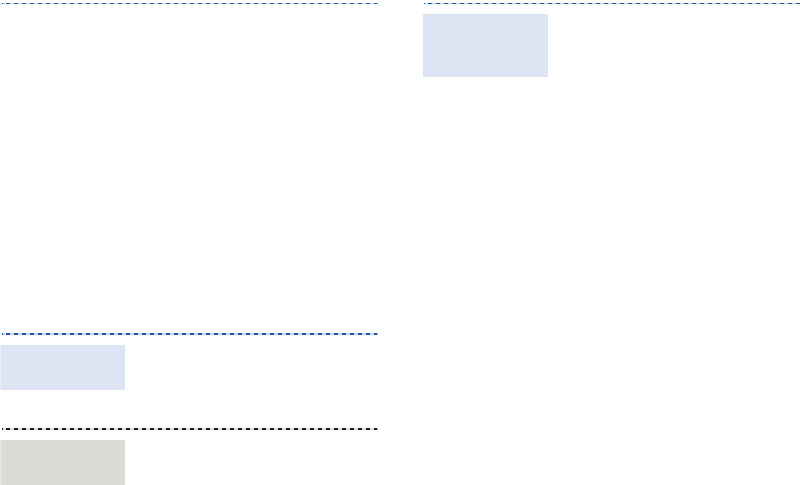
17
Browse the web
3. Enter the title of the playlist
and press <
Save
>.
4. Press <
Back
> to return to
the list of music categories.
5. Select a music category and
scroll to a music file.
6. Press <
Options
> and select
Add to Playlist
→
Selected
or
More
.
7. For
More
, select the files you
want and press <
Add
>.
8. Select the added playlist.
9. Press [Centre] to play music.
In Idle mode, press <
Menu
> and
select
Vodafone Live!
→
Vodafone Live!
The Vodafone
Live! homepage opens.
• To scroll through browser
items, press [Up] or [Down].
• To select an item, press
[Centre].
• To return to the previous
page, press <
Back
>.
Launch the
web browser
Navigate the
web
Press <
Options
> to access the
following options:
•
Go to
: go to the linked web
page.
•
Go
: move backward or
forward through pages in
history.
•
Reload
: reload the page with
updated information.
•
Desktop view
/
Smart-fit
view
: change the display
mode of the browser.
•
Page size
: change the web
page size.
•
Page Pilot
: pan and zoom
the web page.
•
Go to homepage
: return to
the homepage.
•
Add to Bookmarks
: add the
page to your bookmark list.
•
View bookmarks
: access the
bookmark list.
•
Send URL
: send the URL of
the page as a data file via
multimedia message, email,
or Bluetooth.
Use the
browser
options


















