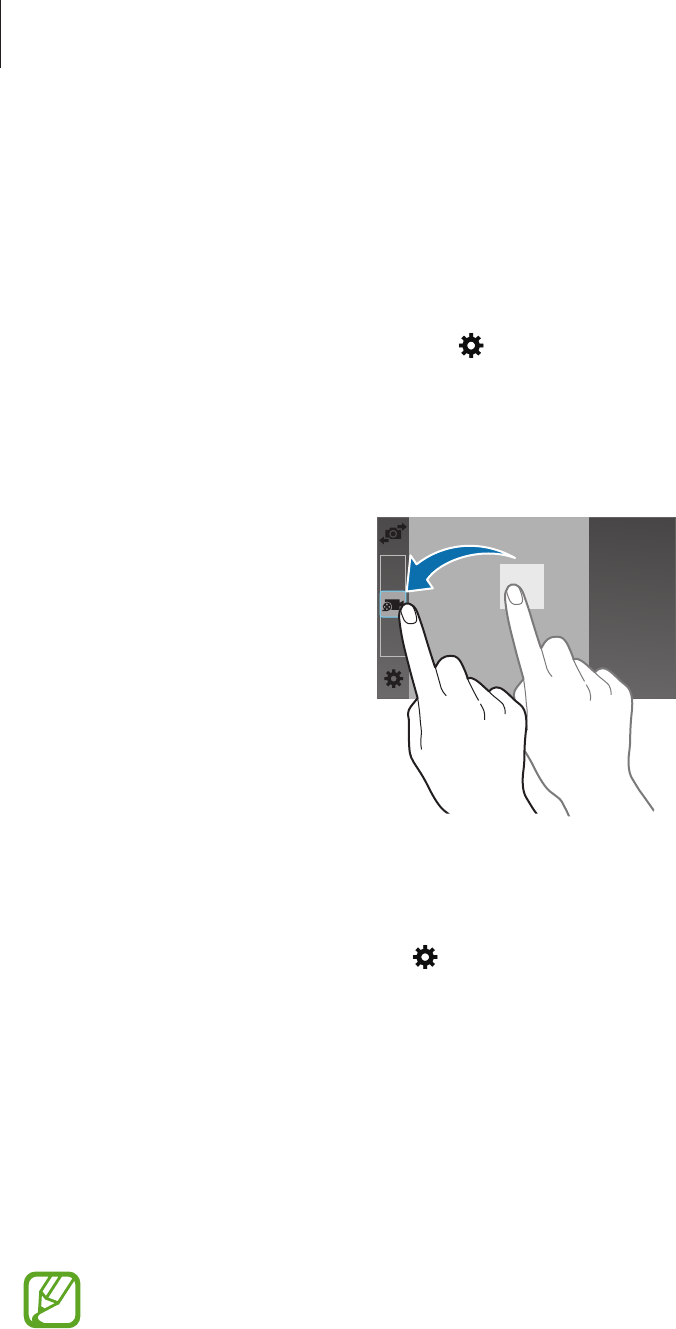
Camera
96
Changing Camera settings
Reorganising camera shortcuts
1
On the Apps screen, tap
Camera
→
.
2
Tap and hold an item and drag it to a slot at the left of the screen.
You can reorganise camera shortcuts for fast and easy access on the preview screen.
Configuring settings
On the Apps screen, tap
Camera
→
. Not all of the following options are available in both
still camera and video camera modes. The available options vary depending on the mode
used.
•
Picture size
: Select a resolution. Use higher resolution for higher quality. But it takes up
more memory.
•
Burst shots
: Take a series of photos of moving subjects.
•
Picture stabilisation
: Set the device to automatically detect darker conditions and adjust
the brightness of the photo without the flash.
This option is not available when you take videos.


















