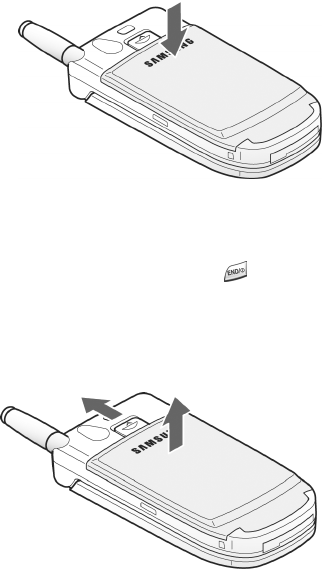
20
2. Gently push the top end of the battery down (The top end of the battery
displays the word Samsung in raised letters.) until you hear it click into
place.
Removing the battery
To remove the battery from your phone:
1. Turn the phone off by pressing and holding .
2. Push the battery release latch up and pull the battery away from the latch.
3. Lift the battery away from the phone.
Charging the battery
Your phone is powered by a rechargeable standard Li-Ion battery. Only use
Samsung-approved travel adaptors and batteries. These adaptors are designed


















