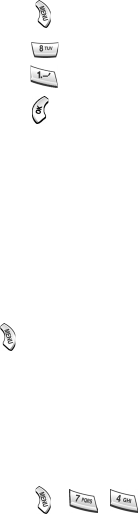
87
Push Push
To open Push Push:
1. Press .
2. Press for Games.
3. Press for Push Push.
4. Press to start.
Object
The object of the game is to push the balls into the little house. The ball can be
pushed left, right, up, or down. It cannot however, be pushed backwards.
There must always be a space to push the ball forward or else the ball is stuck
and the level cannot be completed. Two balls cannot be pushed together, only
one ball at a time may be pushed. Once the ball has been pushed into the
house, another ball can push the house if another house is located behind it.
Press to go back one move.
Security
Your phone provides security options, including a user-programmable lock
code and emergency/secret phone number features.
To access the Security menu in standby mode:
1. Press .
2. Enter the 4-digit lock code (normally the lock code is the last 4-
digits of your phone number).
3. Make your selection from the following options:
•Lock Phone
•Restriction
•Change Lock
•Special #s


















