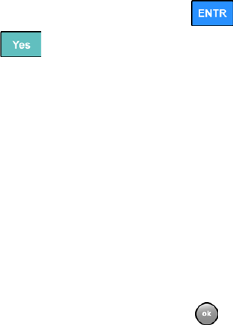
Chapter 6 - Security Settings
61
Locking the i700
When you lock your phone, it requires a password to
return to normal operation. When a password is set up,
the phone can be locked immediately or configured to
lock when the screen blanks out. To lock the phone:
1. Tap Start located in the upper left corner of the screen.
2. Tap
Settings.
3. Tap the Personal tab.
4. Tap Password.
5. Select one of the following options:
• Simple 4 digit password
• Strong alphanumeric password
6. Tap the drop down arrow and select the desired unused
time.
7. Enter the password and tap .
8. Tap to confirm.
Unlocking the i700
To unlock your phone:
1. Tap Start located in the upper left corner of the screen.
2. Tap
Settings.
3. Tap the Personal tab.
4. Tap Password.
5. Enter your password.
6. Select No Password and tap .


















