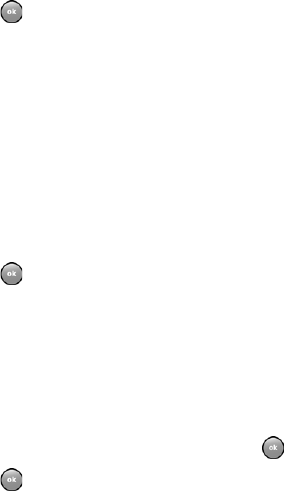
Chapter 8 - Messaging
73
Using My Text Messages
1. Create a new SMS Message.
2. Tap My Text and select the desired message from the
list.
3. Tap to send the message.
Editing My Text Messages
To edit My Text Messages:
1. Create a new SMS Message.
2. Tap Edit and select Edit My Text Messages.
3. Select the message that you would like to edit.
4. Delete the old message from the box and enter the new
message.
5. Tap to save and exit.
Performing a Spell Check
To perform a spell check:
1. Create a new SMS Message.
2. Tap Edit and select Spell Check.
3. When the spell check is finished, tap .
4. Tap again to send the message.
Language
There are several different languages available when
creating a new message. To select the desired
language:


















