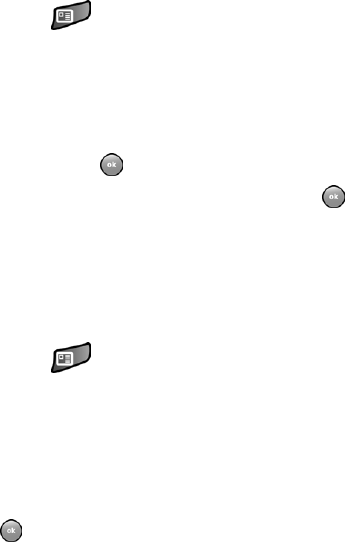
Chapter 11 - Contacts
90
Speed Dialing
Speed dial can be used to the dial contacts that you
talk to the most. Speed dial allows you to press either
one or two keys and connect to the contact. Memory
locations 2-99 are available for speed dialing. To speed
dial:
1. Press to open Contacts.
2. Tap the desired contact from the list.
3. Tap
Tools and select Add Speed Dial.
4. Tap the up or down arrows next to Location to select the
desired memory location.
5. To save, tap .
6. To exit the contact summary screen, tap again.
Beaming Contacts
Your i700 is equipped with an infrared port (IR) which
allows you to send and receive information wirelessly
between two IR Pocket PC devices. To beam a contact:
1. Press to open Contacts.
2. Tap the desired contact from the list to view the summary
screen.
3. Tap
Tools and select Beam Contact.
4. Align the ports between the two devices.
5. When the contact has been successfully transferred, tap
to exit.


















