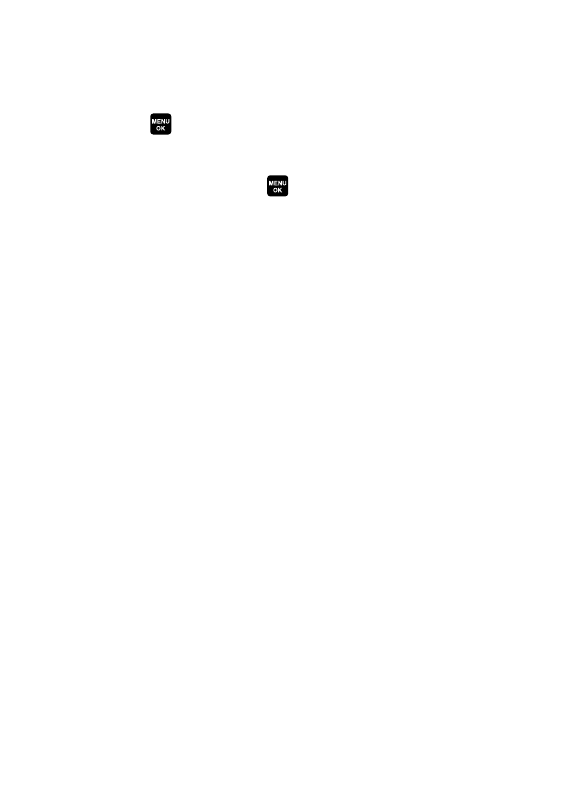
146 Section 2J: Using Bluetooth
Bluetooth Settings: Permissions
The Permissionssection of the Bluetooth Settings menu allows you to
configure your phone’s accessibility to other Bluetooth devices.
To configure your phone’s accessibility to other Bluetooth devices:
1. Press > Settings > Bluetooth > Permissions.
2. Select Hands-free,Dial-up Networking,or Object Push.
3. Select a setting and press :
Ⅲ
Always Allow allows other Bluetooth devices to initiate a
connection without any confirmation.
Ⅲ
Askdisplays a confirmation screen, from which you can accept
or deny the connection.
Ⅲ
Never Allow denies the connection attempt.


















