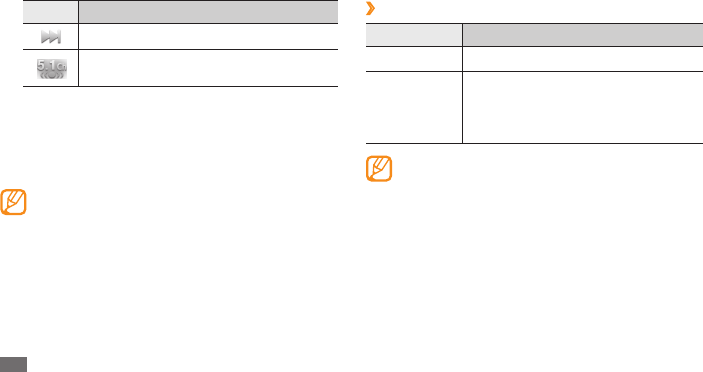
Entertainment
58
Supported le formats
›
Type Format
Image Extension: bmp, gif, jpg, png
Video
Extension: 3gp, mp4, avi, wmv, v,
•
mkv
Codec: MPEG4, H.263, Sorenson
•
H.263, H.264, VC-1, DivX/XviD
Avoid locking the device’s screen while playing a •
DivX Video-On-Demand. Each time you lock the
screen while playing a DivX Video-On-Demand,
one of your available rental counts will be
decremented.
Some le formats are not supported depending
•
on the software of the phone.
If the le size exceeds the available memory, an
•
error can occur when you open les.
Icon Function
Scan forward in a le (tap and hold).
Activate the 5.1 channel surround sound
system when a headset is connected.
Gallery
Learn to view photos and play videos saved in your
device's memory and memory card.
If your device displays that the memory is full when
you access Gallery, delete some of the les by using
My Files or other le management applications and
try again.


















