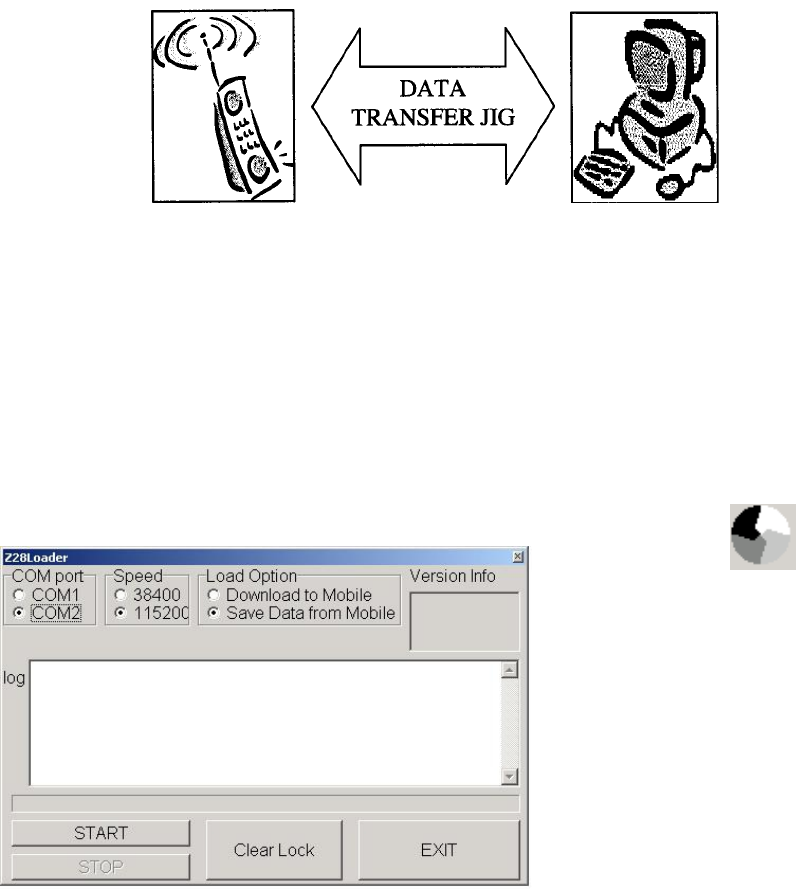
10
SECTION 7
PROGRAMMING INSTRUCTIONS
7-1 Requirement
• PC (486 type or higher) with Microsoft “Windows” Operating System
• One COM-port free for usage
• The Data Transfer Jig (p/n 1-792-172-11)
7-2 Hardware Set-up
• Copy all the files to the PC (define own directory).
• Connect the Data Transfer Jig to the PC COM-port (COM 1 or COM 2) and the CMD-Z28 external connector.
• Attach battery pack to CMD-Z28; the CMD-Z28 is powered up from the battery pack.
• The initial settings of the flash.exe program may not correspond with the normally correct settings. It is highly advisable to
check the settings first (See page 12 for Software Set-up).
PREPARATION FOR SOFTWARE UPDATE
• Download Software to Mobile
• Check Load Option to “Download to Mobile”
• Click “START”
• Select a file to download
Usually, you can download only a kind of file.
“nonvm.sre” Software without NVM area.
• Flash erase area is automatically calculated with the contents of the file.
• Connect CMD-Z28 and set battery pack, and then start loading.
7-3 Software Set-up
Start the program Z28Loader.exe by double-clicking its icon on the Explorer in Windows.
Settings can be saved to
“flash.ini” in the windows
directory.
Z28 Loader.exe














