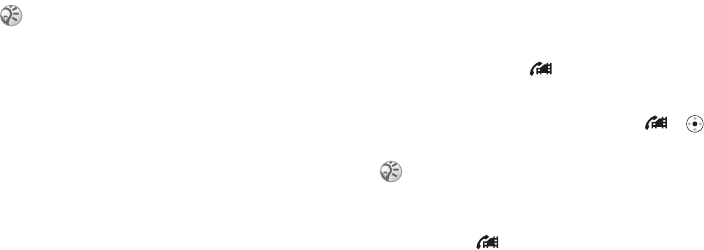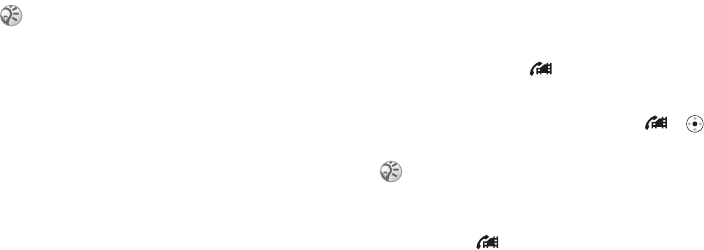
This is the Internet version of the user's guide. © Print only for private use.
21
Calling
To make an emergency call
Enter, for example, 112 (the international emergency
number),
Call.
To view your local emergency
numbers
} Phonebook }
Options
} Special numbers
} SOS numbers
.
Video call
With video call, you can see the person you are
talking to on your screen. You can select to view
a small version of the outgoing or incoming video
during a video call.
By pressing
Camera
during a video call, you can
switch between the front camera and the rear camera,
depending on what you want to show the person you
are talking to.
Video call demo mode
You can use the video call functions without making
a call, if you, for example, want to prepare a view
and check how it looks before calling. Scroll to
Video call or press .
All video call functions are available in the
demo mode.
To turn off the demo mode, press
}
} Demo clip
} Off
.
To make a video call
1 Press .
2 Enter the phone number and press
Call. To
retrieve a phone number from the phonebook
press Look up and scroll to the phone number
you want to call.
%
24 To call a contact
To accept an incoming video call
Press Yes or open the phone to accept the video call.
To end a video call
During an ongoing video call, press End call
.
In some countries, other emergency numbers may also
be promoted. Your network operator may therefore have
saved additional local emergency numbers on the SIM
card.
You can also make video calls from other applications,
such as the phonebook or messaging applications.