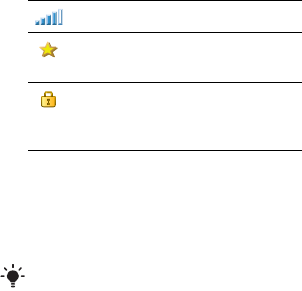
54 Connectivity
Available WLAN networks
Networks found when scanning
are listed with icons indicating
network quality and type:
To set up a WLAN account
1 From Standby select Main menu >
Settings > Connectivity > WLAN.
2 Select More > New account.
3 Enter required data and save.
Connections manager
Connections manager is where
you control your Internet
connections. You can open and
close connections, and you can
reset the logs for the connections.
To open Connections manager
• From Standby select Main menu >
Organizer > Connections mgr.
To reset logs
1 From Standby select Main menu >
Organizer > Connections mgr.
2 Select the log you want to reset.
3 Select More > Reset log.
Wap push
To set up your phone to handle
incoming WAP push messages
1 From Standby select Main menu >
Settings > Messaging > WAP push.
2 Select Automatically to receive
Wap push service loading
messages without being
prompted.
Certificate manager and
Java certificates
Digital certificates are used to
verify the origin of the Web pages
you visit or any software you
install.
To view user and CA certificates
in your phone
• From Standby select Main menu >
Settings > Security > Certificate
manager.
Network quality indicator
A configured network (with
an account in your phone)
A secure network,
requiring encryption key(s)
for access
For more information, see Settings in
the Web guide or Help in the phone.
This is the Internet version of the User's guide. © Print only for private use.


















